· 3 min read
A first look at Modern Multilingual Communication Sites
For communication sites, we could enable other languages - this has been an option, the UI, Navigation, and configurable artefacts could support other languages, with one caveat, you could not easily support multilingual content until now!

For many years, SharePoint has supported multiple languages through the use of language packs, for us when we work with clients in Wales, as part of the Welsh Language Act, we need to support Welsh where possible in our solutions.
For communication sites, we could enable Welsh language - this has been an option for a long time (since 2014), the UI, Navigation, and configurable artefacts could support Welsh, with one caveat, you could not easily support multilingual content until now! The new multilingual feature has just landed on our DevTest tenant for the new multilingual page content feature - Yippee!
Getting Started
Now, this feature is available, I have started to explore this capability and enable this for my Intranet and our customers. Firstly, create or navigate to a communication site, go to Site Information > View all settings > then in the settings page find the language settings as you would if navigating to classic settings.
When you navigate to this location, you immediately see new options (if you don’t see the options below then your tenant may not yet have the feature).
You see three core groups of features to enable:

- Enable Pages and news to be translated into multiple languages
- Under Advanced Settings - a fantastic 49 available languages, allowing selection of which languages to support
- Overwrite translations
In these settings, when you “Enable pages and news to be translated into multiple languages” you are presented with an option to select the language, then for each language a designated translator OR a designated Office 365 group for example “Translators” - this is nice if you have a translation team to scale out the work on large Intranets.
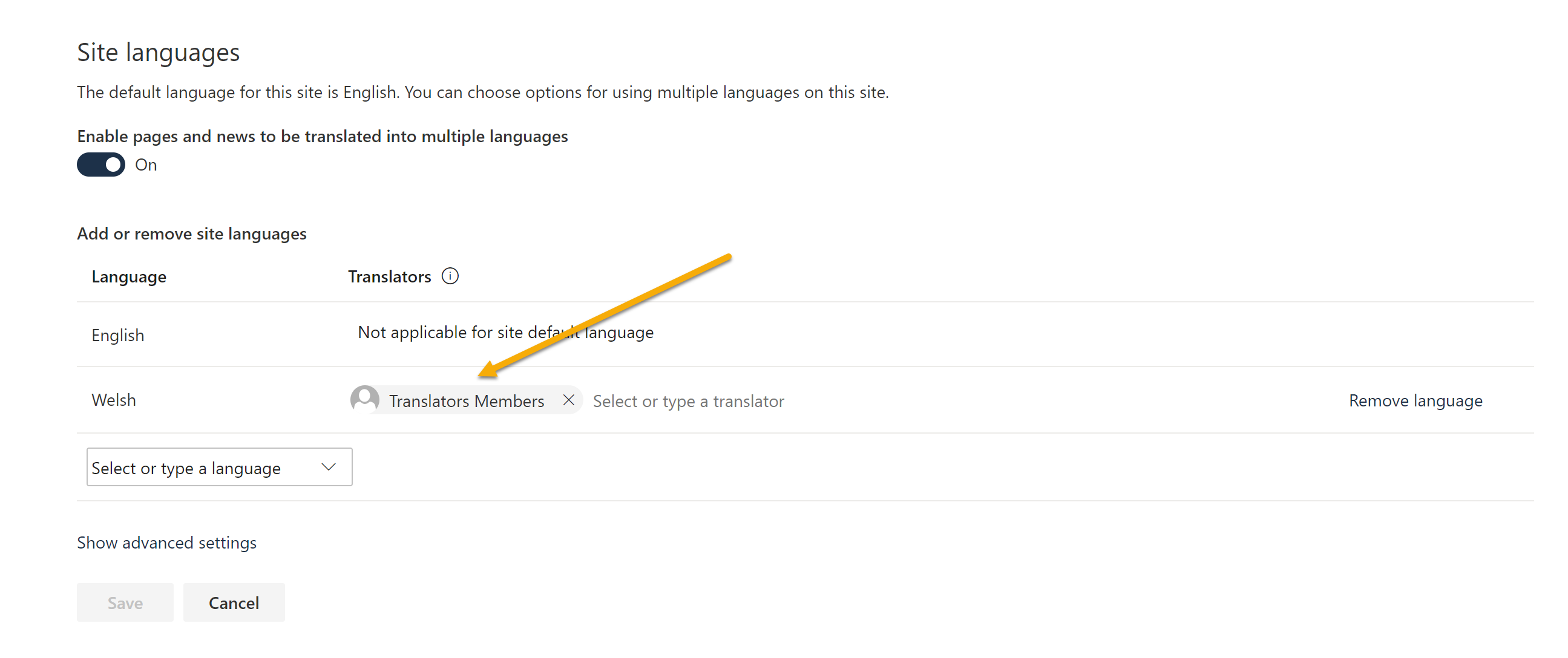
When you have enabled this feature, you see a new “Translation” button on a page that you are viewing.
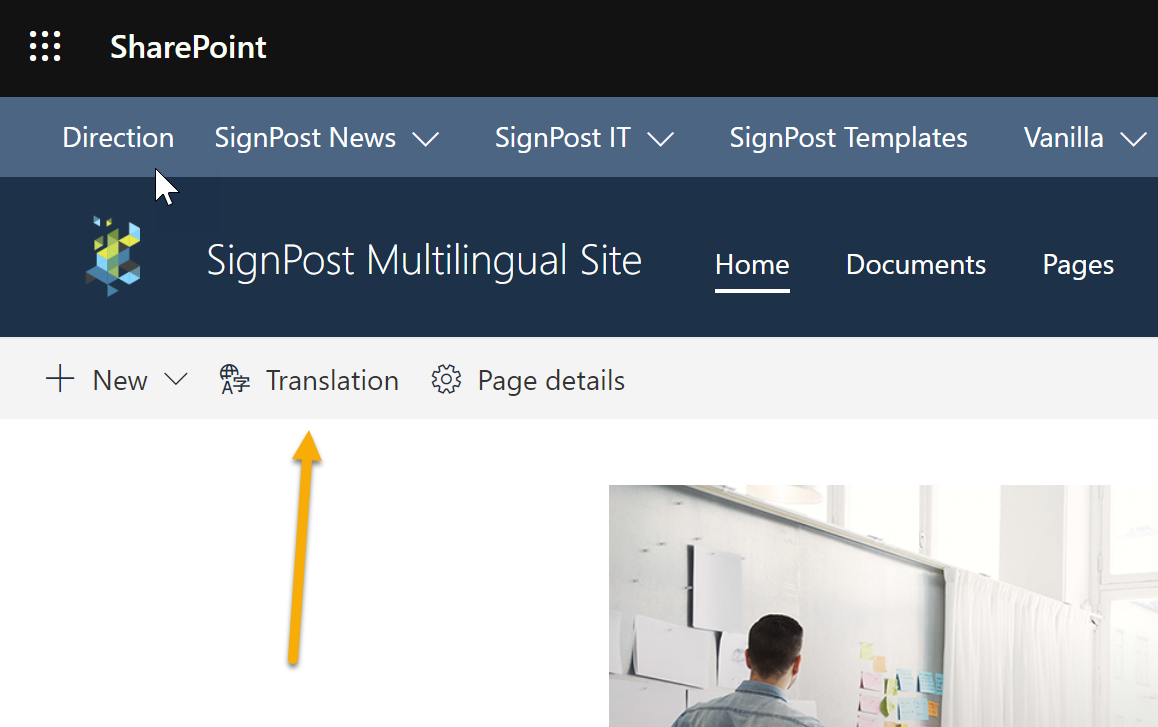
Clicking on this button opens up a panel to allow you to see the status of pages; you have the option for creating a page for all languages or a specific language.
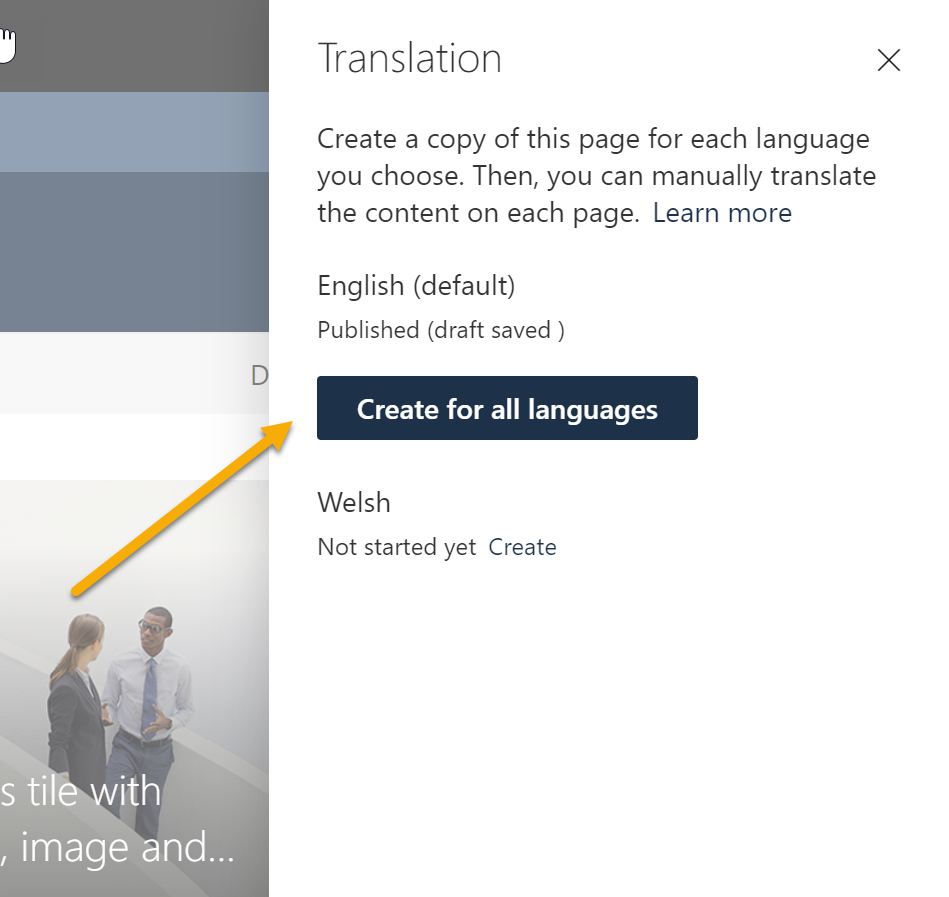
The action navigates to a new instance of that language (variation, dare I say), as you can see in the screenshot, there is a new drop-down allowing selection of language and the newly created page in the “cy” folder
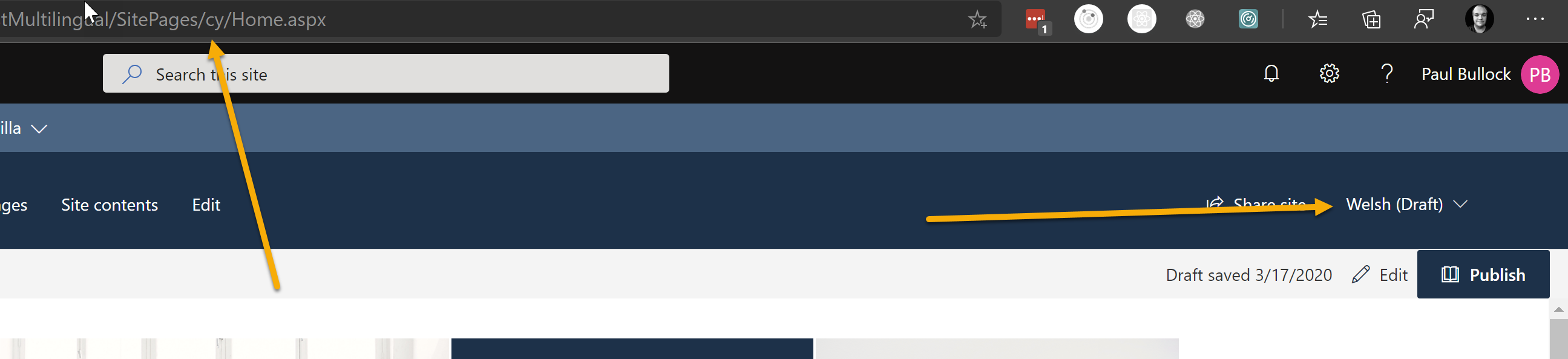
Like any regular page or news, publish or Submit Approval, if you have the approval flow enabled. Sweet!
If you received an email to action a translation, like the one below, the page name for the example is called “Translation is here!”, click on the start translating button.
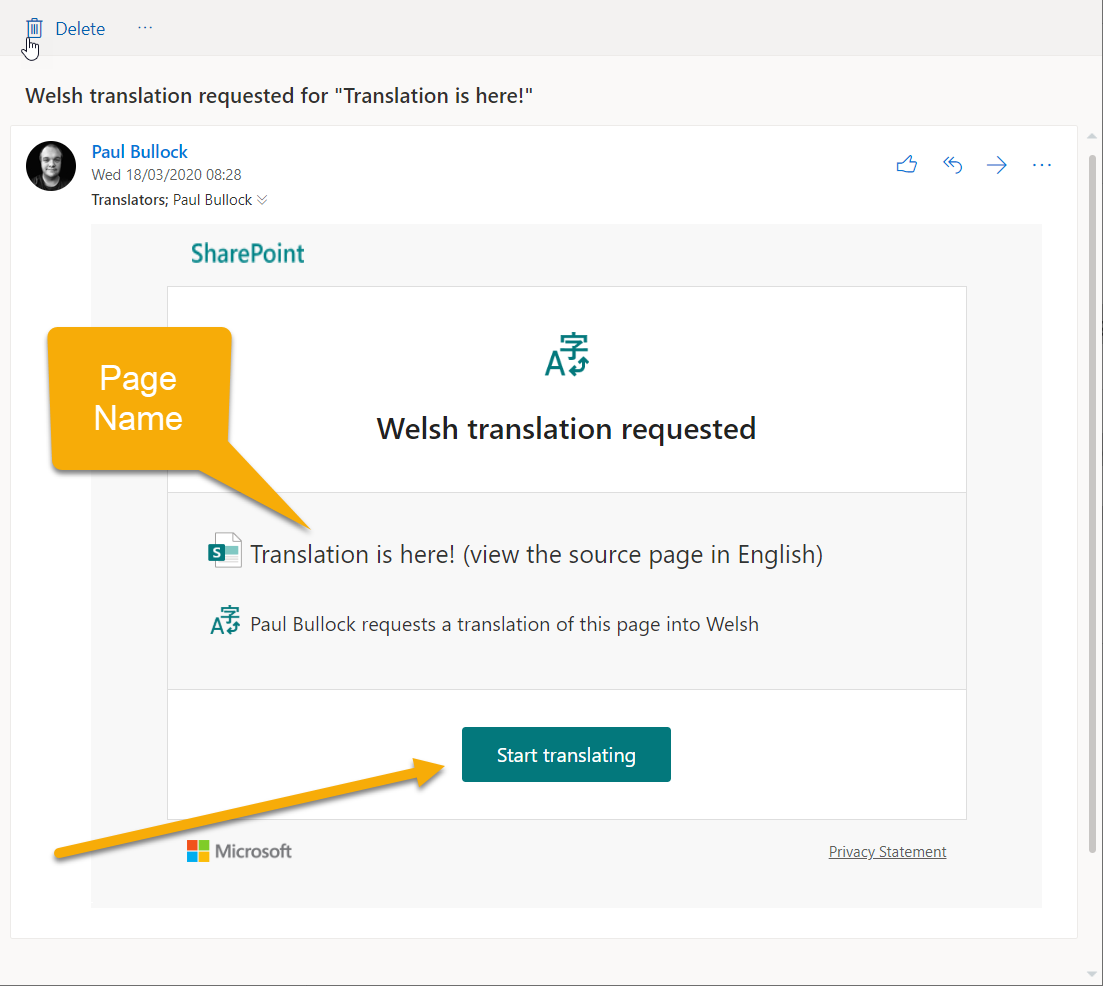
Resources
If you’re looking for a great resource about the APIs and how this feature works under the hood, I would recommend, a blog by Elio Struyf who as published details on his blog: https://www.eliostruyf.com/multilingual-apis-modern-sharepoint/
For a pretty good support resource, for creating multilingual pages and news check out: Make modern SharePoint pages available in different languages
Finally, if you are looking to deploy multi-lingual modern pages with PnP provisioning tenant templates, check out Bert Jansen’s community demo:
Enjoy!