· 2 min read
How to see the documentation for Classic PnP PowerShell
So, are you looking for the documentation site for the classic *SharePointPnPPowerShellOnline* module on docs.microsoft.com? You may have noticed that it has now been updated with the new and shiny documentation for the modern PnP.PowerShell module with details on all the new cmdlets available to you.

So, are you looking for the documentation site for the classic SharePointPnPPowerShellOnline module on docs.microsoft.com? You may have noticed that it has now been updated with the new and shiny documentation for the modern PnP.PowerShell module with details on all the new cmdlets available to you. It is recommended to move over to the new super cool module, as the classic version is no longer maintained, to take advantage of the new cmdlets and features the new library offers.
Suppose you are like me and still using the classic modules, for example, where you haven’t yet transitioned over. And you are starting to find differences in the cmdlets between the two and need to refer to the classic documentation – you will find its no longer online – however, you can still access the help information using PowerShell.
First to get the module list
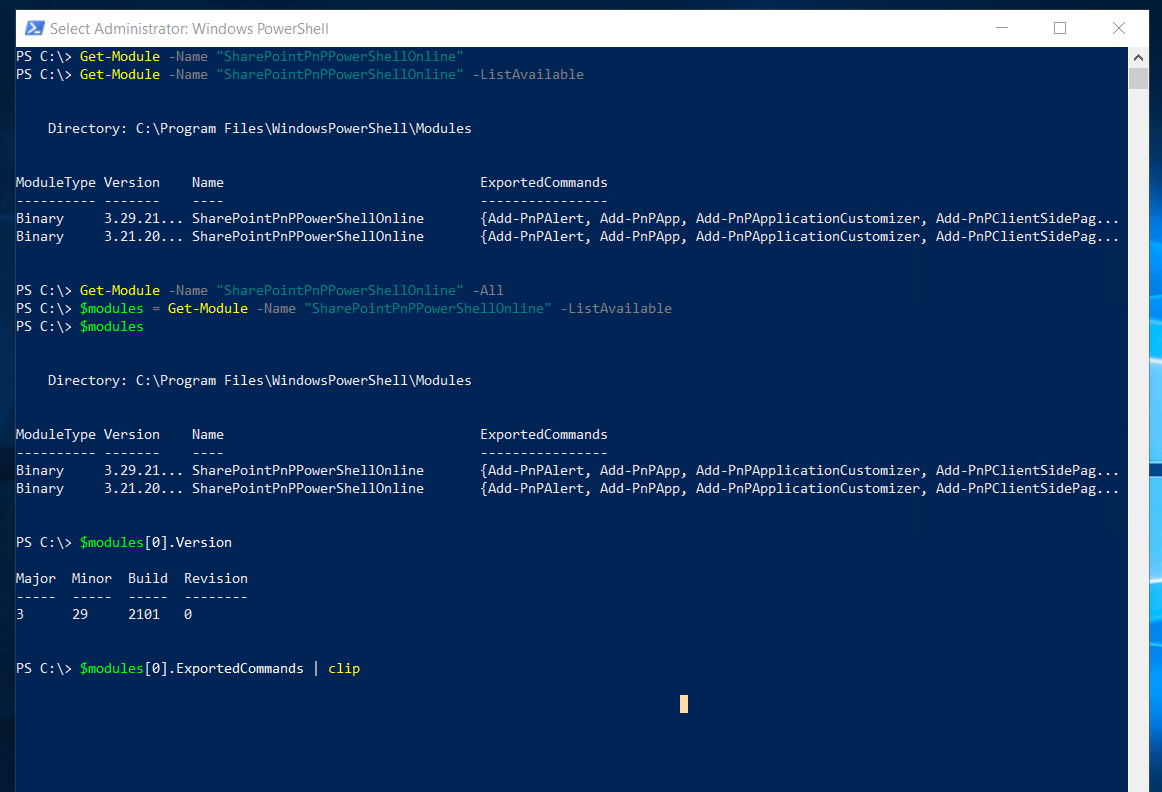
In my example above, I had more than one module installed, for the single module if you get the modules, you can then get to the list of cmdlets available to you.
# Assumes one result
$module = Get-Module -Name "SharePointPnPPowerShellOnline" -ListAvailable
$module.ExportedCommandsGet Help for a single cmdlet
Once you have found the cmdlet your after (if you didn’t know what you are looking for), you can use the “Get-Help” cmdlet in PowerShell to get the details of the cmdlet:
Get-Help Get-PnPListItem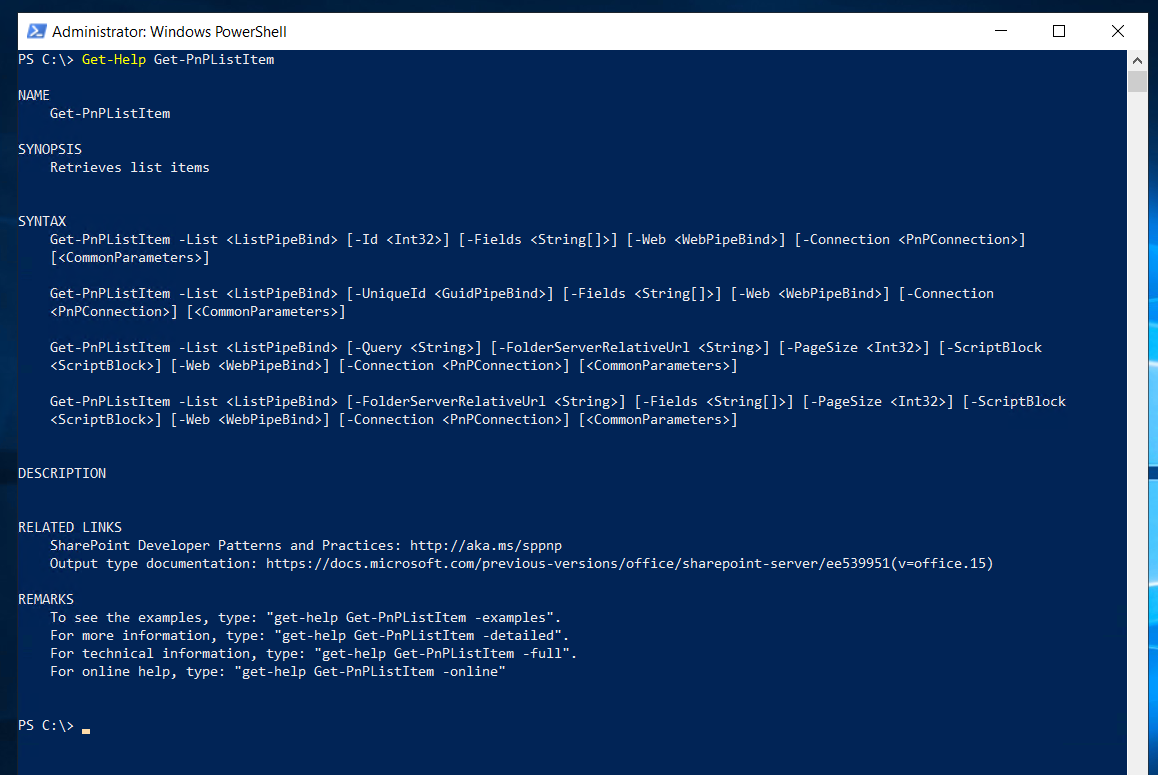
All the details are here, and you can use the parameters “examples” and “detailed” to get detailed information.
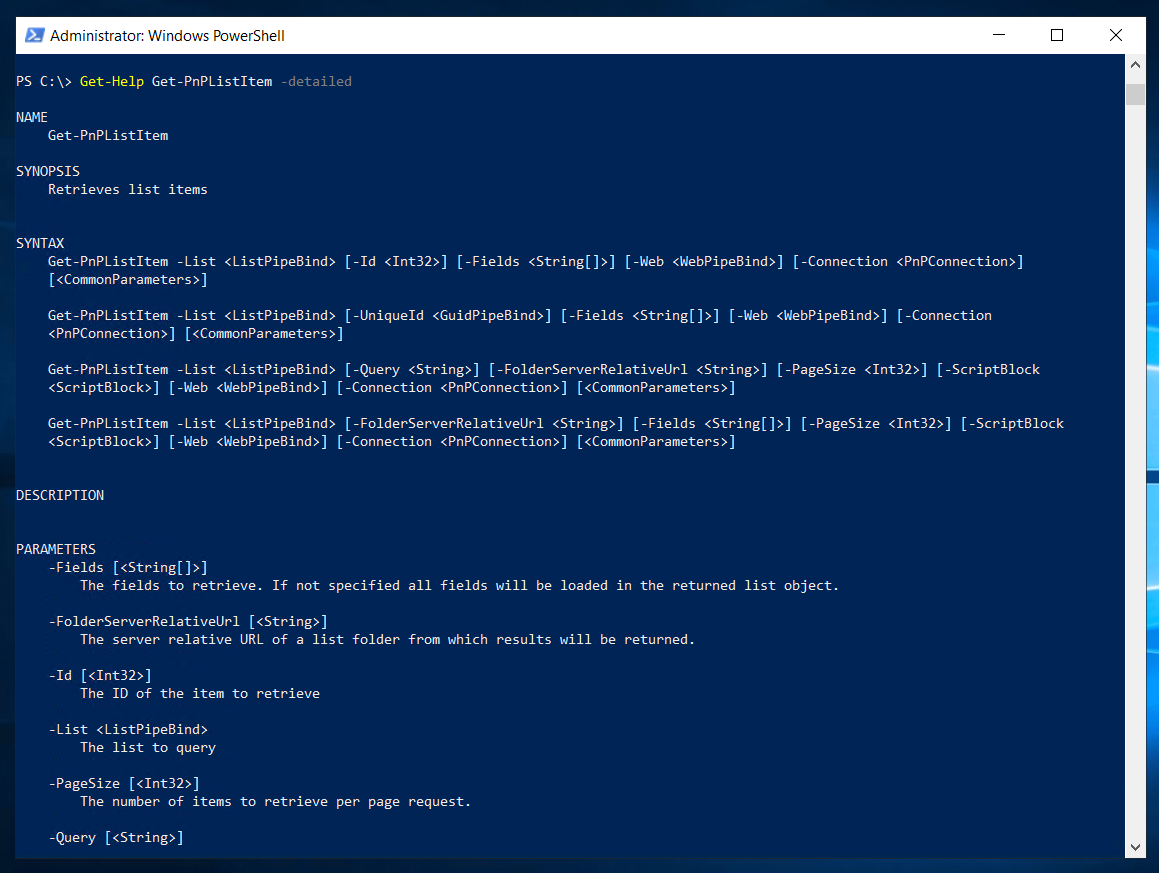
I hope this helps you, especially if you working with On-Premises SharePoint versions using this library. Did you know you are not limited to this module, the “Get-Help” cmdlet can be used on any module to get information about how the cmdlets work.
Enjoy!